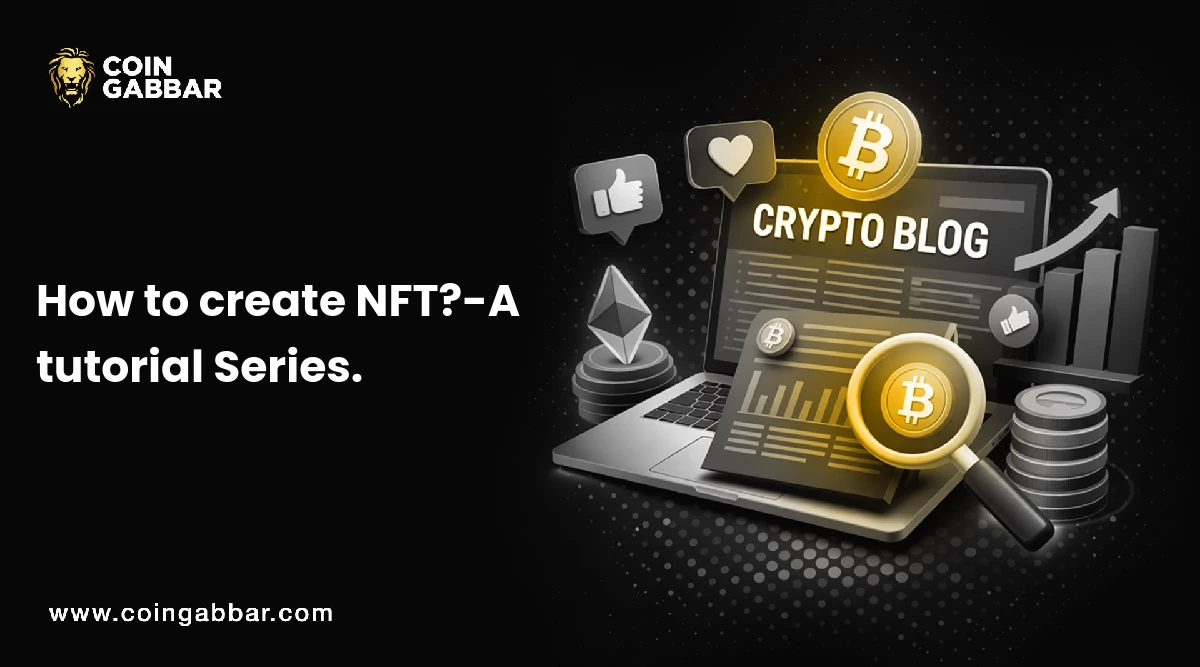
Each marketplace has a different process for mint NFTs. However, all of the steps mentioned below will be applicable to the NFT giant Open sea. The only major difference in various platforms available for minting NFTs is the fees they charge.
Get a crypto exchange account
If you already don’t have an account with a crypto exchange, then you will need to make one. As mentioned above, most NFT marketplaces are currently based on blockchain platforms majority of them being Ethereum, and therefore, you will need to have ether in your wallet to pay for the one-time fee for minting your NFT. The use of a crypto exchange will help you liquidate the crypto if you want to convert it into traditional fiat. Have a look at the easiest method to open a crypto-trading wallet.
question link- Quora
answer link-> Quora
After you've opened your wallet, go to Opensea's website-https://www.opensea.io/and select the create option. You will be given the opportunity to link your wallet to the marketplace.

When you do so you will be redirected to a page prompting the 4 types of wallets namely-
Metamask, coinbase wallet, Wallet connect and Fortmatic.

These all are meta wallets that do not require any kind of crypto wallet connect and could be created and assigned to you with 3-4 simple hassle-free steps.
The most significant and best option is Meta Mask, linking with Meta mask has never been easier.
Once you click meta mask it will direct you to the site metamask.io

Download the meta mask for your browser and operating system.
Here I am using a windows machine with a chrome browser, depending on your browser you will see an option below stating to download for the OS.
In my case, it flashes install for Chrome. Once you click that option you will be again redirected to the chrome web store. Click add to chrome.
Once you do that it will prompt add MetaMask to extension click yes and continue.
After it is installed click on the MetaMask button shown on the left extension side which will show up on the extension tab.
You will be directed to the meta mask website guiding how to set up a wallet.
Click on “Get Started”.
After which you will be asked whether you are New to MetaMask?
Click on create on wallet beneath the “Yes, let’s get set up!” option.
Click on “I agree”.
After which you will be asked to enter a safe password.
Create a strong password of your choice, and click “I have read and agree to the Terms of Use.”
After that enter the password for the meta mask wallet of your own sake, click on agree with terms dialog box, and press create.
After which you will be directed to a tab to secure your wallet with a video. Click “next”.
Following this, you will be directed to the “Secret Recovery Phrase” page click on reveal secret word, and be sure to write it down or click a snap of the secret phase as it is the only option to recover your wallet whatsoever, don’t let anyone know the secret phase I repeat, don’t let anyone know the secret phase.
The next page will prompt you to confirm your Secret Recovery Phrase.
Be sure to enter the recovery phase in the same order as you have noted down.
Doing so will show the final page where you have successfully set up the wallet.
Kudos!!
This is what a successfully set–up mask should look like-
In case this isn’t how your wallet page looks like it’s likely that you are faltering at any stage.
You will have an unidentified profile after linking your wallet. To verify your account, enter your email address and a username. After you have verified your account, you will be able to create an NFT.
Repeat all the processes again and see if the problem resolves, if not visit the Crypto Gabbar site or hit us on email at the website email…
After all the above-mentioned processes again visit the Opensea website.
Click again on the “create” and your meta mask wallet created just now should pop up like this…
Click on “next” to continue
Click “Connect”
A MetaMask notification will appear prompting to “Sign in” click on it and proceed.
Once you have successfully linked the wallet you are done.
If you just have the vague idea that you want to make an NFT because seemingly everyone is doing it, there are a few considerations you may want to take into account. The first big one is transaction fees. While the platforms that we’ll cover today will let you create NFTs for free, selling them could be a different matter.
Most NFTs are sold on the Ethereum blockchain (we’ll touch on ones that aren’t in the next section), and every transaction on the Ethereum blockchain costs fees that are paid to the miners. These fees are called “gas,” and the amount of gas you need for a transaction (and therefore how much that transaction will cost) can vary significantly. Almost everything you do on the blockchain, from minting an NFT to transferring it to someone else to bidding to purchase one, will cost gas (though there are some ways around this for creating NFTs, which we’ll go over in a moment).
It’s also worth noting that paying gas does not 100 percent guarantee your transfer will go through. You can pay more to give yourself a higher chance, but it is never a sure thing. To be clear, most transactions are likely to go through. However, if something does happen and your transaction isn’t completed, you won’t get the gas fees you paid back.
Then there’s the environmental aspect of NFTs. The most popular (and easiest to use) NFT marketplaces mostly run on the Ethereum blockchain, which uses an energy-intensive “proof of work” system (you can read more about what that means here). While there’s debate on whether individually selling NFTs has an effect on the overall energy use of the blockchain, if your NFTs are built on Ethereum, you are making use of a system that has a big carbon footprint.
A step-by-step guide to mint & sells NFTs
Each marketplace has a different process for mint NFTs. However, all of the steps mentioned below will be applicable to the NFT giant Open sea. The only major difference in various platforms available for minting NFTs is the fees they charge.
Get a crypto exchange account
If you already don’t have an account with a crypto exchange, then you will need to make one. As mentioned above, most NFT marketplaces are currently based on blockchain platforms majority of them being Ethereum, and therefore, you will need to have ether in your wallet to pay for the one-time fee for minting your NFT. The use of a crypto exchange will help you liquidate the crypto if you want to convert it into traditional fiat. Have a look at the easiest method to open a crypto-trading wallet.
question link->https://www.quora.com/How-can-one-invest-in-cryptocurrency
answer link->https://qr.ae/pGEPyF
Register on the platform with your wallet
After you've opened your wallet, go to Opensea's website- opensea and select the create option. You will be given the opportunity to link your wallet to the marketplace.
When you do so you will be redirected to a page prompting the 4 types of wallets namely-
Metamask, coinbase wallet, Wallet connect and Fortmatic.
These all are meta wallets that do not require any kind of crypto wallet connect and could be created and assigned to you with 3-4 simple hassle-free steps.
The most significant and best option is Meta Mask, linking with Meta mask has never been easier.
Once you click meta mask it will direct you to the site metamask.io
Download the meta mask for your browser and operating system.
Here I am using a windows machine with a chrome browser, depending on your browser you will see an option below stating to download for the OS.
In my case, it flashes install for Chrome. Once you click that option you will be again redirected to the chrome web store. Click add to chrome.
Once you do that it will prompt add MetaMask to extension click yes and continue.
After it is installed click on the MetaMask button shown on the left extension side which will show up on the extension tab.
You will be directed to the meta mask website guiding how to set up a wallet.
Click on “Get Started”.
After which you will be asked whether you are New to MetaMask?
Click on create on wallet beneath the “Yes, let’s get set up!” option.
Click on “I agree”.
After which you will be asked to enter a safe password.
Create a strong password of your choice, and click “I have read and agree to the Terms of Use.”
After that enter the password for the meta mask wallet of your own sake, click on agree with terms dialog box, and press create.
After which you will be directed to a tab to secure your wallet with a video. Click “next”.
Following this, you will be directed to the “Secret Recovery Phrase” page click on reveal secret word, and be sure to write it down or click a snap of the secret phase as it is the only option to recovery of your wallet whatsoever, don’t let anyone know the secret phase I repeat, don’t let anyone know the secret phase.
The next page will prompt you to confirm your Secret Recovery Phrase.
Be sure to enter the recovery phase in the same order as you have noted down.
Doing so it will show the final page where you have successfully set up the wallet.
Kudos!!
This is what a successfully set–up mask should look like-
In case this isn’t how your wallet page looks like it’s likely that you are faltering at any stage.
You will have an unidentified profile after linking your wallet. To verify your account, enter your email address and username. After you have verified your account, you will be able to create an NFT.
Repeat all the processes again and see if the problem resolves, if not visit the Crypto Gabbar site or hit us on email at the website email…
After all the above-mentioned processes again visit the Opensea website.
Click again on the “create” and your meta mask wallet created just now should pop up like this…
Click on “next” to continue
Click “Connect”
A MetaMask notification will appear prompting to “Sign in” click on it and proceed.
Once done you have successfully linked the wallet you are done.
If you just have the vague idea that you want to make an NFT because seemingly everyone is doing it, there are a few considerations you may want to take into account. The first big one is transaction fees. While the platforms that we’ll cover today will let you create NFTs for free, selling them could be a different matter.
Most NFTs are sold on the Ethereum blockchain (we’ll touch on ones that aren’t in the next section), and every transaction on the Ethereum blockchain costs fees that are paid to the miners. These fees are called “gas,” and the amount of gas you need for a transaction (and therefore how much that transaction will cost) can vary significantly. Almost everything you do on the blockchain, from minting an NFT to transferring it to someone else to bidding to purchase one, will cost gas (though there are some ways around this for creating NFTs, which we’ll go over in a moment).
It’s also worth noting that paying gas does not 100 percent guarantee your transfer will go through. You can pay more to give yourself a higher chance, but it is never a sure thing. To be clear, most transactions are likely to go through. However, if something does happen and your transaction isn’t completed, you won’t get the gas fees you paid back.
Then there’s the environmental aspect of NFTs. The most popular (and easiest to use) NFT marketplaces mostly run on the Ethereum blockchain, which uses an energy-intensive “proof of work” system (you can read more about what that means here). While there’s debate on whether individually selling NFTs has an effect on the overall energy use of the blockchain, if your NFTs are built on Ethereum, you are making use of a system that has a big carbon footprint.

Lokesh Gupta is a seasoned financial expert with 23 years of experience in Forex, Comex, NSE, MCX, NCDEX, and cryptocurrency markets. Investors have trusted his technical analysis skills so they may negotiate market swings and make wise investment selections. Lokesh merges his deep understanding of the market with his enthusiasm for teaching in his role as Content & Research Lead, producing informative pieces that give investors a leg up. In both conventional and cryptocurrency markets, he is a reliable adviser because of his strategic direction and ability to examine intricate market movements. Dedicated to study, market analysis, and investor education, Lokesh keeps abreast of the always-changing financial scene. His accurate and well-researched observations provide traders and investors with the tools they need to thrive in ever-changing market conditions.